The web browsers like Mozilla and internet explorer have a greater support to many fonts, but some other browsers including chrome have less support for fonts. In that case we need to manually add the fonts used by the websites in our computer. The commonly used fonts have an extension .TTF or .FON. first we need to download this font file from the internet and add to the fonts library.
The steps and screen shots are shown below
1.Download the font
some commonly used malayalam fonts are
Malayala Manorama
DOWNLOAD Manorama.ttf
Deshabhimani
DOWNLOAD MLW-TTREVATHI.TTF
Deepika
DOWNLOAD mlkr0ntt_TTF.ttf
Other commonly used fonts
DOWNLOAD jacobs mal medium.TTF
DOWNLOAD AnjaliOldLipi.ttf
2.Right click and copy the file
3.Open Control Panel
Start>Control Panel
4.Open Fonts folder
Start>Control Panel>Fonts
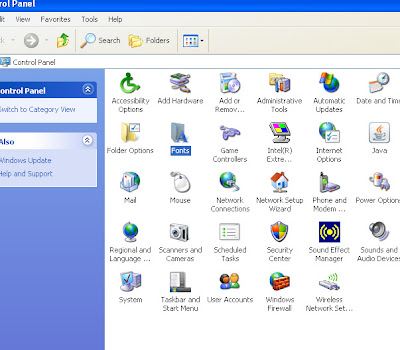
5.Paste the fonts
Edit>paste
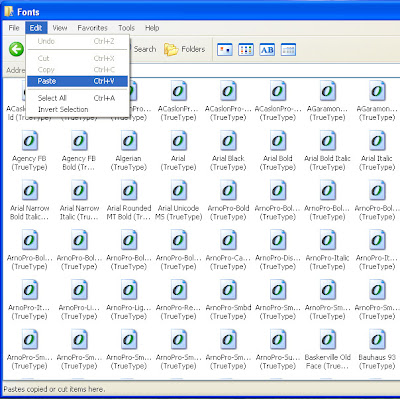
6.Now close and reopen your browser.
Now you can read the fonts...Enjoy.
Thanks for reading.


No comments:
Post a Comment